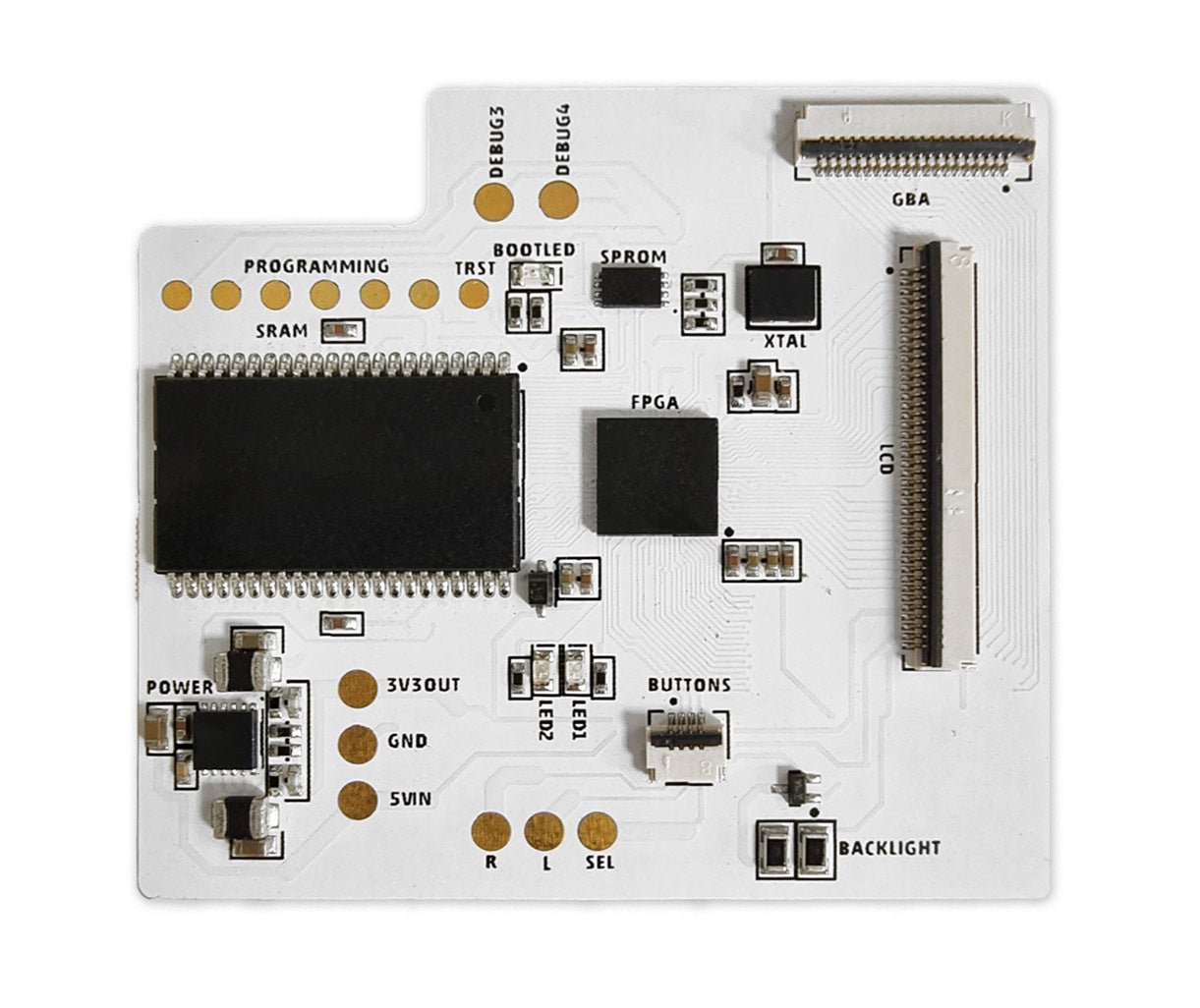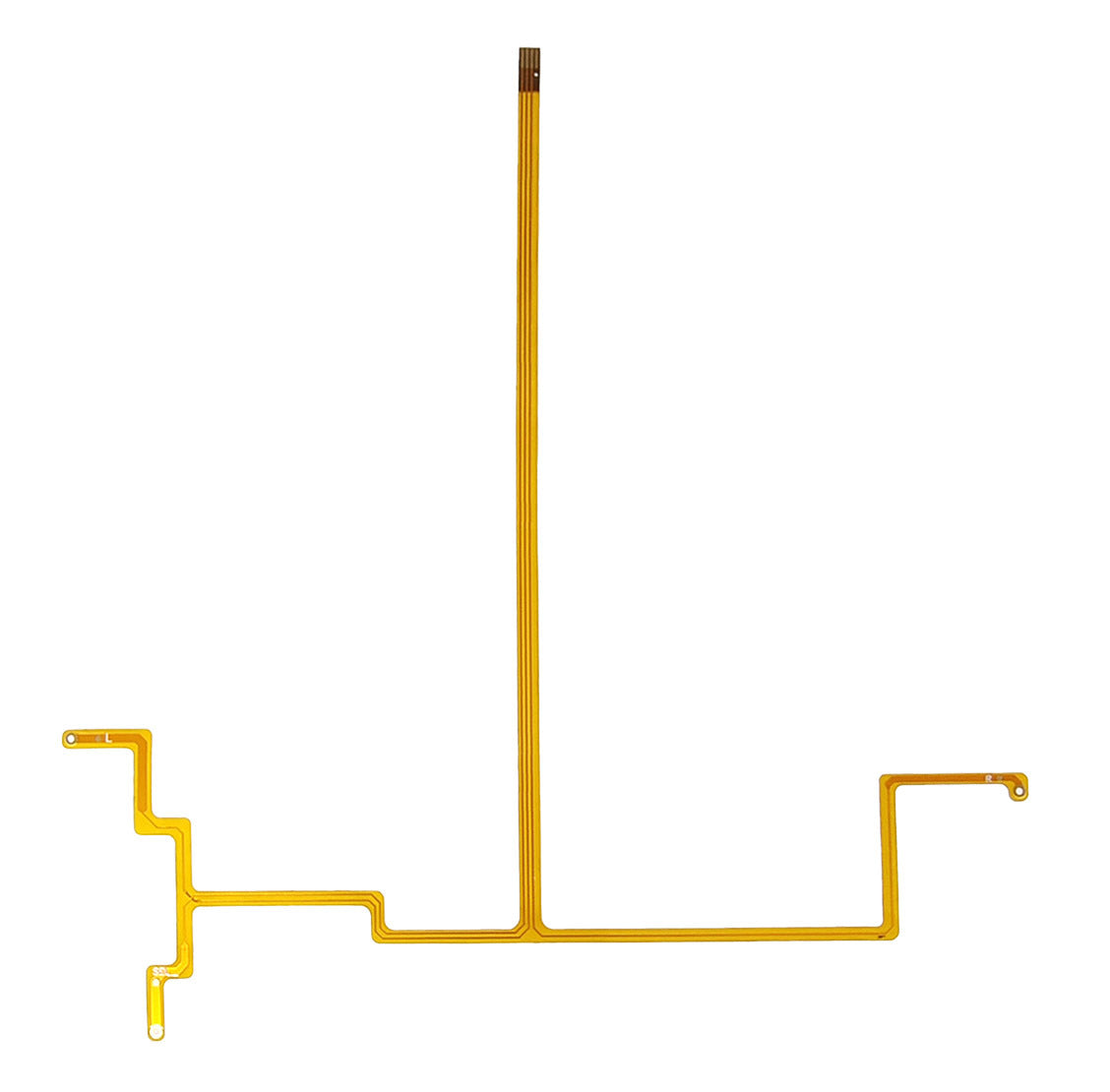RetroSix
Game Boy Advance CleanScreen (IPS)
Game Boy Advance CleanScreen (IPS)
Couldn't load pickup availability
One of the downsides of the Game Boy Advance is the screen. The original often fails, and even when it works is very outdated, no backlight and low contrast.
NOTE: True Color mode currently focuses on accurately reproducing the color palette of the AGS-101 screen, which we consider the most desired color reproduction.
Technical Specs
- Low power
- Identical size to original screen
- Zero lag/ghosting/tearing/flickering/light bleed
- Infinitely adjustable brightness (using OSD)
- Scan-line and pixel grid emulation (using OSD)
- Color Modes [True Color/IPS/Grey/DMG] (using OSD)
- Screen Position Adjust (using OSD)
- True Motion for transparency support (using OSD)
Kit Includes
- GBA CleanScreen PCB (Required)
- GBA CleanScreen IPS Screen (Required)
- 32 Pin and 40 Pin Ribbon (Required)
- GBA CleanScreen OSD Ribbon (Optional, could hand wire, or have no OSD)
- GBA CleanScreen IPS Bracket (Optional, recommended for RetroSix shells)
- GBA CleanScreen Dust Guard (Optional, Recommended)
- GBA CleanScreen Lens (Optional, Recommended)
Comparison to FunnyPlaying / IPS / ITA Screens
FunnyPlaying + Other IPS
FunnyPlaying + all other IPS are all identical for the most part:
- Oversized compared to original requiring shell cuts, custom glass and more modding
- Super over saturated colors compared to the original console https://www.tiktok.com/@retrosix/video/7068200999667682566
- Flickering issues (no transparency support) https://www.tiktok.com/@retrosix/video/7068623617029901573
- Ghosting and image retention issues https://www.tiktok.com/@retrosix/video/7068304151666527494
Users simply got used to all of these issues as standard as every screen on the market had these issues until the CleanScreen
The ITA Screen
The ITA is the term used for the 20 year old screen used in the DS consoles with a backlight. A super-simple driver circuit was made to allow them to be used in the GBA console.
The features are:
- Similar size to original screen
- Similar colors to original screen
- Cheap as its an old screen
- Has some ghosting/blur and duller backlight
- Limited stock as once gone they can never be made again
This is a great budget option if you want as close to original as possible without paying for a new screen.
The CleanScreen
The CleanScreen is the best of both worlds. Brand new, yet retaining all aspects of the original screen.
- Original size (absolutely identical pixel size to original console)
- Drop in (zero solder into stock shells) https://www.tiktok.com/@retrosix/video/70837980843...
- Transparency support (so no flickering displays) https://www.tiktok.com/@retrosix/video/7068623617029901573
- True color (accurate to AGS-101 colors) https://www.tiktok.com/@retrosix/video/7068200999667682566
We will obviously sing my own praises on this one but the most unbiased way we could say to you is: IPS are more popular as they have been out longer, and are cheaper as they use phone screens, whereas the CleanSceen is 100% perfect and true to original, with zero flaws. It has correct size/color/transparency/no ghosting/pixel grid and fixes every faulty with the IPS screens.
Live support and easy install, along with all parts sold separately for repairs and so on.
If you want the best, its definitely CleanScreen, if you want original on a budget it is the ITA, if you want in between both (new but not original and many flaws) its a generic IPS or FunnyPlaying.
Power Draws
The original screen draws the least power, then the ITA screen draws the next lowest, and finally the CleanScreen and all other IPS screens on the market draw almost identical powers (with the CleanScreen drawing the lowest of them all by around 40mA).
Share